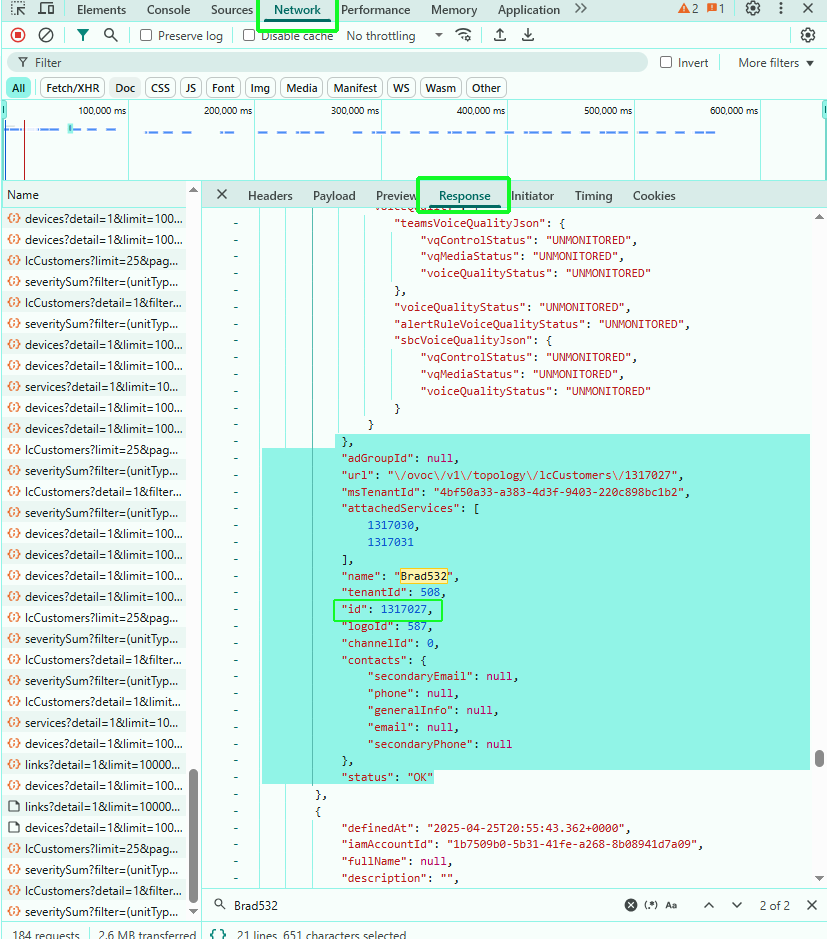Create OC Essential Service from Lead with Tenant Id
Create OC Essential Service from Lead with Tenant Id enables you to create a customer service with a SIP Connection created between the customer tenant service and the SBC device (OnlinePSTNGateway) (configured to connect calls between the PSTN trunk and Microsoft Teams) using the customer's Microsoft Azure tenant Id (see Create Customer from Lead with Tenant Id).
URI
{{baseUrl}}/api/v3/customer
HTTP Method
POST
Request Body
|
Parameter |
Type |
Description |
||||||||||||||||||
|---|---|---|---|---|---|---|---|---|---|---|---|---|---|---|---|---|---|---|---|---|
|
ConfigurationName |
string |
|
||||||||||||||||||
|
CustomerShortName |
string |
Customer short name with the following validation rules:
|
||||||||||||||||||
|
CustomerFulName |
string |
Generally the company name, however, any value can be used. |
||||||||||||||||||
|
siteLocation |
|
The configured SBC used to manage calls for this site location. |
||||||||||||||||||
|
siteLocationName |
string |
The name of the primary SIP connection for this service. |
||||||||||||||||||
|
sbcId |
integer |
The SBC Id in the SBC List in the Live Platform database (see Get SBC Devices). |
||||||||||||||||||
|
sbcOnboardingScript |
integer |
The SBC Onboarding script number in the Live Platform database (see Get Script Templates). |
||||||||||||||||||
|
sbcCleanupScript |
integer |
The matching script number in the Live Platform database for Cleanup of the Onboarding script (see Get Script Templates). |
||||||||||||||||||
|
sbcOcUploadNumberScript |
integer |
The script number in the Live Platform database for uploading numbers to the Operator Connect service (see Get Script Templates). |
||||||||||||||||||
|
sbcOcReleaseNumberScript |
integer |
The matching script number in the Live Platform database to release numbers from the Operator Connect service (see Get Script Templates). |
||||||||||||||||||
|
ovocCustomerType |
|
|
||||||||||||||||||
|
channelId |
string |
Id of the channel to attach to the service. |
||||||||||||||||||
|
lcCustomerId |
string |
This value is currently not retrievable using the REST API. Workaround: As a temporary workaround for retrieving this value:
|
||||||||||||||||||
|
msTenantId |
string |
Microsoft subscription Tenant ID of the Customer lead. |
||||||||||||||||||
|
leadId |
string |
The Id generated for the lead (see Get All OC Leads) |
||||||||||||||||||
|
invitationEmail |
string |
Email of the customer tenant Global Admin or Service account operator used for Onboarding and securing the connection to the customer M365 platform. |
||||||||||||||||||
|
licenseType |
integer |
OC Essential: 3 |
||||||||||||||||||
|
licensedUsersCount |
integer |
The number of user licenses to allocate for the service. |
||||||||||||||||||
|
umpCustomerGuid |
string($uuid) |
CustomerGuid created for the customer tenant when Live Cloud OC license is applied.
|
||||||||||||||||||
|
teamsQos |
|
Credentials of the Application Registration on the customer tenant to connect to the Microsoft Teams Notification Service for retrieving Microsoft Teams calls made by M365 tenant users. This registration must be added to the customer tenant (see Managing Teams Devices). |
||||||||||||||||||
|
applicationID |
string |
The Application (Client) Id of the Application Registration for connecting to the Microsoft Teams Notification Service for retrieving Microsoft Teams calls made by M365 tenant users. |
||||||||||||||||||
|
applicationPassword |
string |
The Client Secret of the Microsoft Teams Notification Service for retrieving Microsoft Teams calls made by M365 tenant users. |
||||||||||||||||||
|
scriptParameters refers to: CustomVar.Variable<VariableSequenceNumber> |
dictionary where <VariableSequenceNumber> is the sequence in database that the variable is defined in the 'Customer variables' column for the script properties (see Customer Variables). For example, when the following IP-PBX variables are defined in the database in the order: IPPBX-ProxyAddress, IPPBX-ProxyAddress-SIPPort, SIP-HostName then Custom variables should be defined as follows:
|
Custom variables can be defined to update specific parameters on the SBC device. These variables must be predefined in the UMP-365 database (see Customer Variables). Also verify that the custom variables notation has been added to the script (see parameter 'sbcOnboardingScript' above) that you are applying to the request. There are three fields displayed in the schema additionalProp1-3, however there is no limitation for the number of variables that can be added. |
||||||||||||||||||
|
additionalProp1 CustomVar.Variable<VariableSequenceNumber> |
string |
Custom Script variable argument. For example IP-Network. |
||||||||||||||||||
|
additionalProp2 CustomVar.Variable<VariableSequenceNumber> |
string |
Custom Script argument. For example, IP-SubnetBits. |
||||||||||||||||||
|
additionalProp3 CustomVar.Variable<VariableSequenceNumber> |
string |
Custom Script argument. For example, Trusted-IP-Network. |
||||||||||||||||||
|
webhooks |
|
Webhooks push notification details (see Trigger Notification Email for New Leads). The API requests for this feature are currently not supported. |
||||||||||||||||||
|
invitationIsPending |
string |
Indicates that the Customer Invitation is pending for completion of the Invitation wizard process to secure connection with the customer M365 platform either through Delegated Token or Application Registration connection. |
||||||||||||||||||
|
customerCreated |
string |
Indicates that the connection to the customer platform has been successfully secured and the service has been successfully created. |
||||||||||||||||||
|
didChange |
string |
Indicates that a number has been uploaded or released for a service. |
||||||||||||||||||
|
CallingProfileConfigurationTemplateId |
integer |
The Id of the Calling Profile Template. This value can currently only be retrieved from the Web interface. |
Example Request Body
{
"statusChange": "OCEssential",
"customerShortName": "Tenant_Walter2",
"customerFullName": "Walter's Tenant2"
}Example Response
The initial response displays the Task Id.
|
Parameter |
Type |
Description |
|---|---|---|
|
taskId |
string |
The queued task Id that is generated for this action. You must run the Task request to retrieve the status of the action. See Task Status. Note that the wst string in the prefix is unique for this endpoint. |
"wst_501f59e0-997c-4545-be3b-a95b200926a2"The execution of the request may take a few minutes. The status will progress from 'In Progress' to 'Completed Success'.
{
"id": "wst_501f59e0-997c-4545-be3b-a95b200926a2",
"status": "CompletedSuccess",
"details": [
"Converted"
],
"executionMessages": [
{
"level": "Information",
"message": "Site created in Ovoc"
}
],
"outputData": {}
}Response Codes
| ■ | 200 Success |
|
Parameter |
Type |
Description |
||||||||||||
|---|---|---|---|---|---|---|---|---|---|---|---|---|---|---|
|
id |
string |
Task Id |
||||||||||||
|
status |
string |
One of the following values:
|
||||||||||||
|
details |
string |
One of the following values:
|
||||||||||||
|
executionMessages |
list array |
List array including the following parameters:
|
||||||||||||
|
level |
string |
One of the following values:
|
||||||||||||
|
message |
string |
The following message is displayed in the output of the Get Task Id request, if the customer is created successfully: Copy
Copy
Copy
Copy
Copy
|
||||||||||||
|
umpCustomerGuid |
string($uuid) |
CustomerGuid created for the customer tenant. This value is equivalent to the Id value extracted using Get Services Brief Details (V3). If this field is null: An OC license has not yet been applied to the customer lead. |
||||||||||||
|
outputData |
list array |
Additional information. |
| ■ | 400 Bad Request |
|
Parameter |
Type |
Description/Examples |
|---|---|---|
|
errors |
string |
Text description of the error. |
|
type |
string |
"https://tools.ietf.org/html/rfc7231#section-6.5.1" |
|
title |
string |
Email title. For example "One or more validation errors occurred." |
|
status |
string |
HTML error code i.e. 400 |
|
detail |
string |
Additional error details. |
|
traceId |
|
Error trace Id. |
|
instance |
string |
Error instance. |
|
Cac Profile |
string |
Information related to configured CAC sessions. |
|
ProxySet |
string |
Information related to SBC Proxy Sets. |
|
OnlinePstnGateway |
string |
Information related to OnlinePSTN Gateway of the SBC device attached to Calling Profiles (see Get Online PSTN Gateway). |
| ■ | 404 Not Found |
| ■ | The following example shows an example 404 error for lead that is not valid. |
"Invalild lead"| ■ | 405 Method Not Allowed |
| ■ | 500 Server Error |